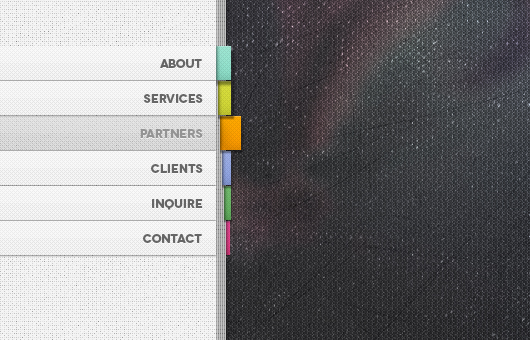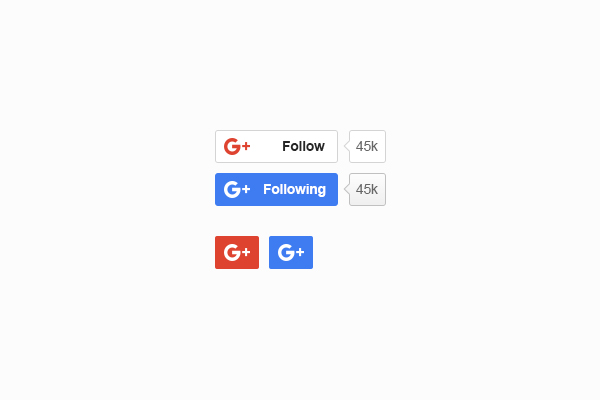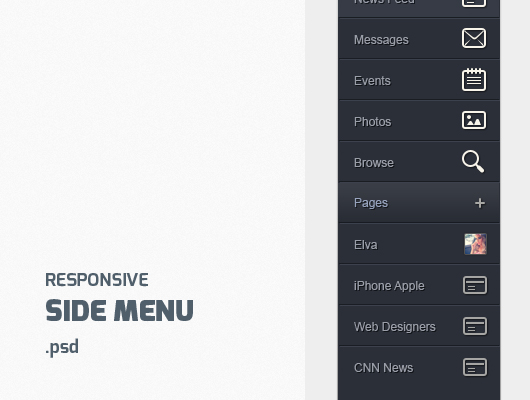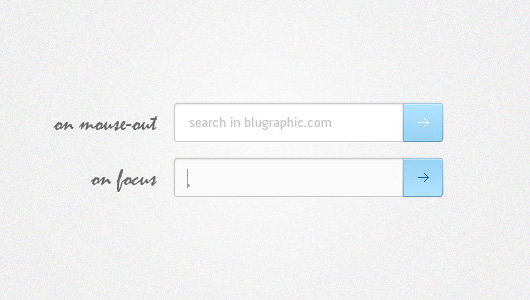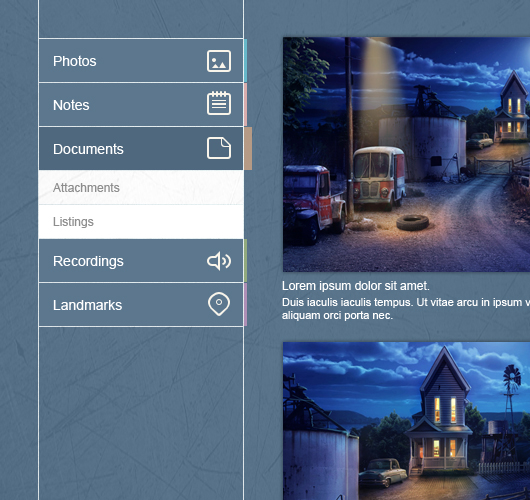Our free psd file for today is a vertical book psd menu for your website design or application.
Just like a book with colored separators, our menu is designed in a way like stacked papers in a book or just above each others with colored pieces of papers in between. The selected section of the menu appear inset and the little separator beside it pops out a little to create a nice effect and help the user locate on which section of the website he is standing.
In today’s websites, vertical menus are taking over horizontal one’s specially in portfolio website themes. The best thing about vertical psd menus is that you can make it scroll automatically with the page. This way, you will find your menu anywhere as you scroll down and you can navigate to another section of your website or theme easily without having to scroll back to top.
In the example above i chose to put general sections of a simple agency or company. You can of course change the sections to meet any other website with different sections in your mind.
The Photoshop psd file comes in a fully layered format, easy to manipulate and edit, change colors shapes etc… You can easily slice and html the file to integrate in your web design projects.
19,895 views