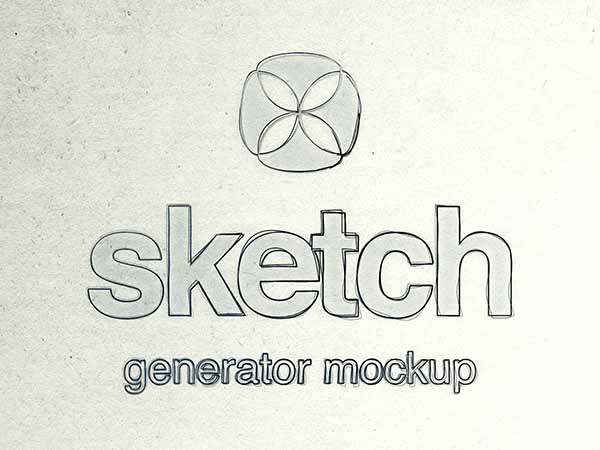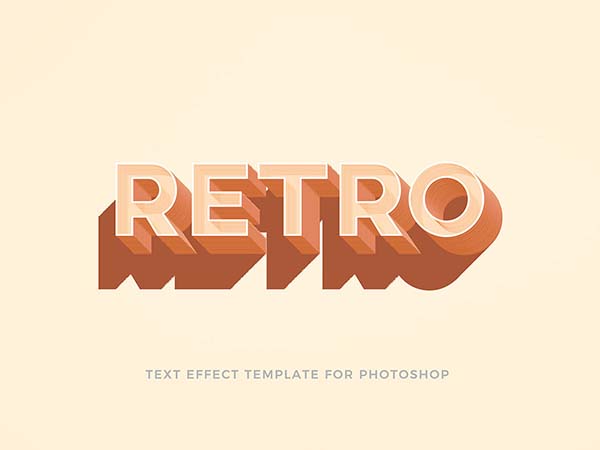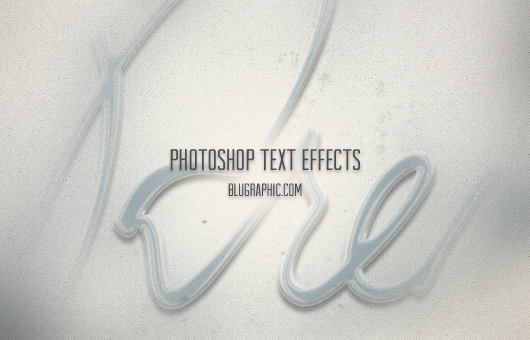Our free psd file for today is a letterpress text effect. The effect is made up of only two photoshop layer style elements; drop shadow & inner shadow. It is easy to learn and apply.
Or if you dont have time to learn this you can just copy the layer style then paste it to any text you have. you can even apply the effect to stuff other than text like a circle, box, etc…
To Learn this effect follow the following steps :
First, write your text in photoshop then double click the text layer, go to inner shadow, click it and leave all the options the same.
Once you’ve done that, go to drop shadow, click it, select overlay for your blend mode then set distance to 1 & size to 0.
Thats it ! Pretty easy huh ! Enjoy 🙂
19,186 views