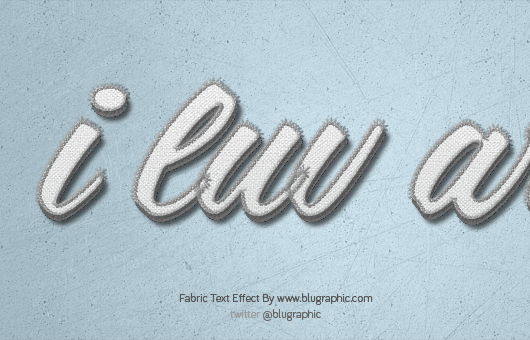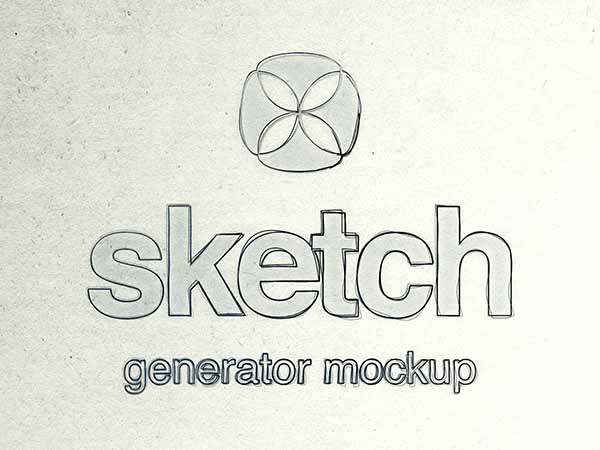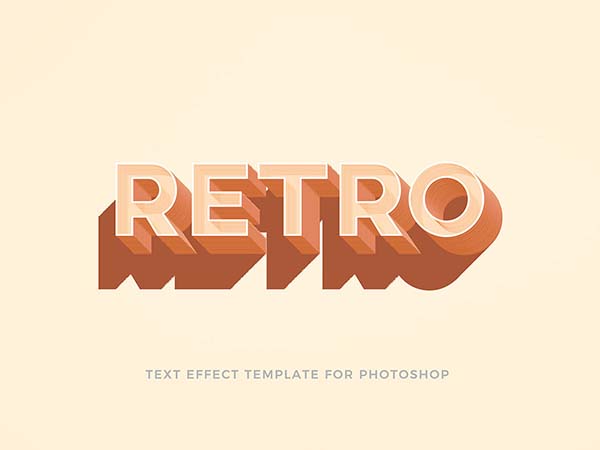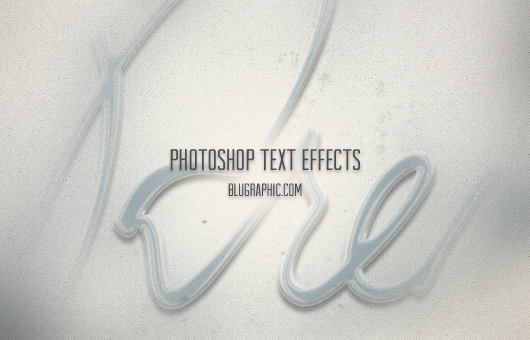A free fabric photoshop action for styling text and other vector shapes.
This beautifull text effect can turn anything you have into fabric. All you have to do is to load the fabric action to photoshop, then with a single play action button click, you will have this magnificent effect.
For a prefect result, make sure your text fits within a 700 px width, and make sure your document resolution is 72 dpi.
You can modify the colors, shadows and other properties after the execution of the fabric action. Nothing fixed, all is editable according to your taste.
I decided to make more text effects since my last text effects post have been so popular and since many of my users asked for more. I hope you like this one.. Follow me on twitter and wait for more..
HOW TO USE THIS ?
1. Install the Two Files that you will find in the zipped folder. The first is called Fabric Brush (.abr) & the second is called Fabric Effect (.atn)
2. Once you installed the files, create a new document and set the resolution tp 72px.
3. Create a new layer and write your text in it. Make sure you name it ” THIS IS ME “.
4. Make share you select the brush you just installed.
5. Go to actions, select the Fabric action & click play.
6. Thats it.. Enjoy 🙂
Dont be shy to post a comment if you got any problem.. Regards 🙂
24,532 views